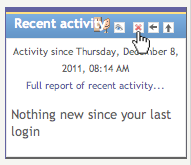Upper school teachers, do you want to win big in the Make your Moodle Marvelous Contest? Follow these six simple strategies to make your Moodle page more engaging!
1. Delete Unnecessary Blocks
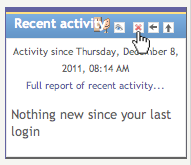
You own your class pages, so feel free to remove everything and start from scratch. Too many boxes on the sides of the screen have the potential to distract your students. Consider removing all unnecessary blocks from the edges of your page.
To remove a block, make sure you are in the editing mode. Click on the red X in the blue bar of a block to delete it.
2. Use HTML Blocks
Customize your courses and highlight content using separate HTML blocks. HTML lets you embed images and format text in unique ways. Target important content for your students by separating blocks instead of making long lists of resources that your students have to sort through.
3. Use Images
Consider using images to further catch your students' eyes. Emphasize important content with simple visuals.
4. Use Links (in text and as images)
You can always add links separately as resources at the bottom of your Topics box, but you can also add links directly in your text with they What You See is What You Get (WYSIWYG) editor. This way, you can make image "buttons" by associating and image with a link.
5. Include Learning Objects (like Images and Video)
Make your Moodle more relevant by linking to important learning objects, like videos, slideshow presentations, even Google Docs and Forms. Use HTML-based widgets to embed images and even video. To learn how to embed video, watch this tutorial:
6. Use the Topic View to Control your Course
Moodle lets you set up your page in a variety of ways. Consider using the Topic view in order to organize by unit rather than week. Also, remove empty blocks easily in the Site Management Section.
More Resources
For more of these great tips, watch the
Classroom 2.0 Live Featured Teacher with special guest Beth Still. Many of the tips in this post come from Beth Still. More of the resources from that presentation are located on the
Classroom 2.0 Live Livebinders Page.
- MoodleCommons.org: Training Videos - These training videos provide a variety of helpful resources, including information about how to "add a link," "determine the number of topics or weeks that will show on your web page," and "move a block's location."
- Peggy's Moodle: Multimedia and Moodle - On this Moodle PD page, login as a guest to learn how to embed multimedia on Moodle.
- Moodle for Teachers Live, Online Class Option - From Virtual Homeschool group, this Moodle course is designed to be taken at your own pace.
- Best Practices in Moodle Course Design, Michelle Moore - This Slideshare presentation includes great examples of what to do, and what NOT to do.
- 2 Minute Moodles - These quick tutorial videos teach you how to easily use Moodle, with titles such as "Setting an Assignment," "Setting up a Quiz," and "Embedding a Video clip".
- Moodle Mayhem: Moodle Multimedia - Find interesting multimedia content that you can embed on your Moodle page, including audio sites like AudioBoo, charts and graphs like Chartle.net, and more.
 After an exhaustive analysis of our school Moodle pages, we have awarded the most marvelous pages below! If you are having a hard time using Moodle in your classroom, take a look at these pages to see how teachers are effectively using Moodle with their students.
After an exhaustive analysis of our school Moodle pages, we have awarded the most marvelous pages below! If you are having a hard time using Moodle in your classroom, take a look at these pages to see how teachers are effectively using Moodle with their students.